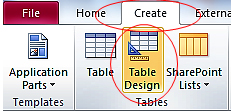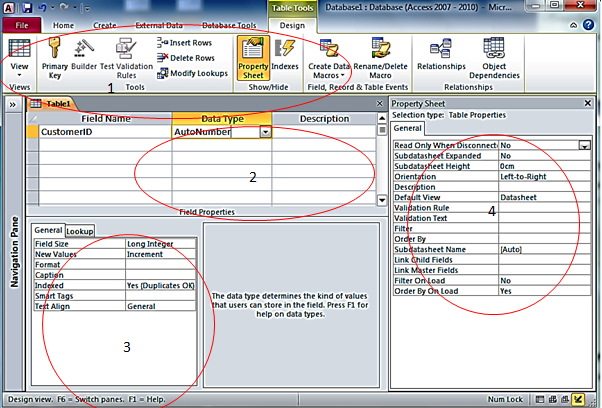In this post, we show you how to create a new table in MS Access and give a brief explanation of the table designer.
To begin with, we ask access to make a blank table for us. Go to the create tab on the ribbon and then click on table design.
Table Design View
- The Ribbon for the table designer will provide controls specific to tables.
- In these lines we enter the fields for our table. Each line represents a separate field.
- This section tells us details about the field currently active in section 2.
- This section gives us details about the table in general.
Creating a new table is the most fundamental part of utilising MS Access, so get used to it!
Related Posts
Adding Fields To A Table TablesField Data Types Tables
How To Increment A Text ID Field Tables
How To Set A Primary Key Tables
Indexes Tables