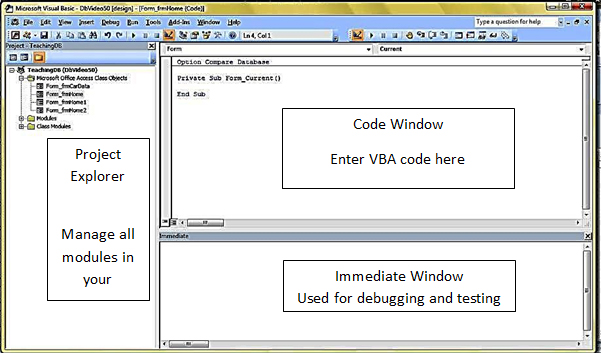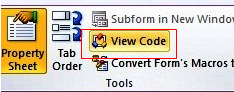In this blog post, we will show you how to open the VBA editor.
The above image is the VBA Editor with three areas highlighted; the Project Explorer, Code Window and Immediate Window. This is what is known as an Integrated Development Environment (which means everything you need to write programs and code are all in this one window).
There are a couple of different ways to open the editor.
The VBA Editor through the Ribbon
Using the ribbon, select the Create tab and on the far right you will see the Macros & Code group; select Module. This will open the VBA editor.
 |
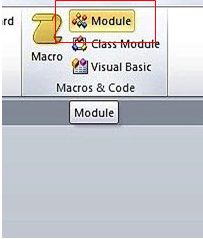 |
The VBA Editor through the Form Designer
When in the form designer you can click the VBA Editor Button under Tools to bring up the IDE.
The VBA Editor through the Form Designer Properties Window
| When in a Form or Report in Design view, if you open the property window (F4) and click the Events tab, any of the ellipses (…) will open the VBA editor. | 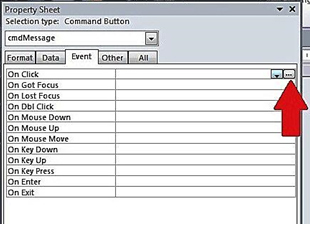 |
There are several different ways to open up the VBA Editor that we have covered in this post.
Related Posts
Basic Tools for Writing Code Visual Basic EditorCompilation Explained Visual Basic Editor
Debugging Visual Basic Editor
Immediate Window Visual Basic Editor
The VBA Editor Explained Visual Basic Editor
Visual Basic Editor Options Visual Basic Editor