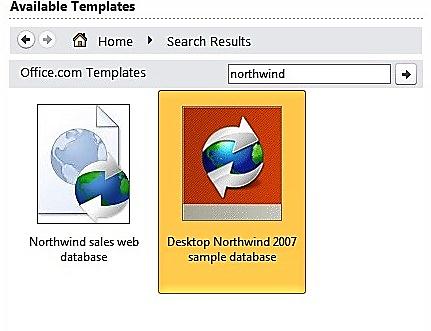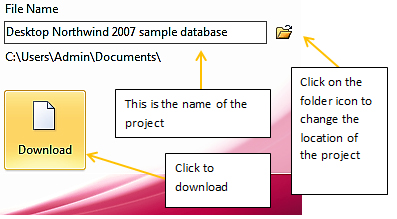In this post, we talk you through downloading a sample database using MS Access.
Access has several templates and sample database applications available for download and install.
The purpose of these programs is to demonstrate the capabilities of Access. These are worth using as a learning tool, as when you download one of the free databases you will receive a good set of tables with normalised structure and data, defined relationships, several queries, some quite advanced functional forms, reports and a substantial amount of VBA/Macro code to learn from.
To download the Northwind database:
|
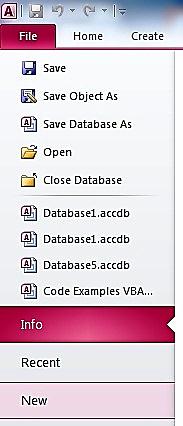 |
|
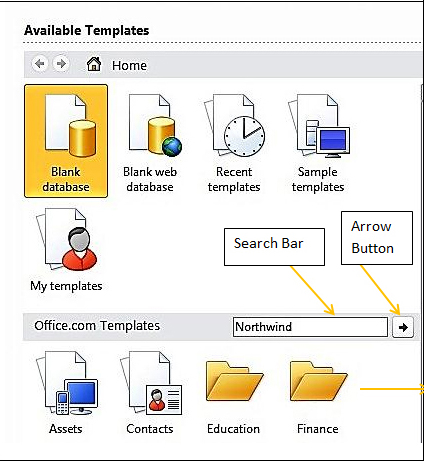 |
You will now have the Northwind database available to open on your desktop.